Great User Reviews
Over the years we have collected thousands of great reviews from satisfied users all around the world!
Site Highlights
Explore our site to get support and information about new interesting developments

Development of mobile phone applications for iOS and Android. With more than 6 years of experience and good commercial success.
At eVolutive we also do full stack design of websites, software and the product marketing materials with excellent results.
Development of applications for third parties, online or at the client’s office, with excellent results and very competitive prices.
Over the years we have developed a wide range of Apps and Websites

@DoodleiOS App

µMessageiOS App

@DriveiOS App

m3m.lolWebsite

Toilets FinderiOS and Android App
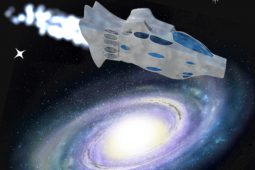
Space AdventureiOS App

@VideoiOS App
BlurXY.comWebsite

@FlashiOS App

eMagnifieriOS App

eConverteriOS App

habitados.comWebsite

TwikiOS App

BenchesiOS and Android App

@SelfieiOS App

@DrawiOS App
YouDown.TVWebsite

@MirroriOS App

Radar PlusiOS App
Over the years we have collected thousands of great reviews from satisfied users all around the world!
Really enjoy this app. I always need a mirror but it just adds bulk to a cute bag. I always have my phone

Ich fahre mit Auto jeden Tag, diese App hilft mir viel, sehr nützliche, tolle Design sehr gelungen, danke an den Entwickler.

Cette appli est topissime ! On peut dessiner ce qu'on veut ! Je cherchais un appli comme cela depuis longtemps !

Explore our site to get support and information about new interesting developments

Visit our support area to get quick responses looking at our Frequently Asked Questions compilation, ask help on every issue regarding our apps or for guidance on using our apps and sites, suggest new features or report bugs. We will be happy to help!

Our Blog section features news on updates on our new developments, app and site launches and general issues regarding our activity. Visitors and users are welcome to leave their opinions and they can subscribe to our newsletter to not miss any relevant update on the Subscribe section at the footer of every page.

On our Contracts section you can learn about our development philosophy and achievements. Furthermore, there is information on our availability for developing projects for third parties, from whole projects or for the lead developer to work as a contractor.

In this site we show our varied and stunning portfolio of applications and webs that millions of users have come to enjoy over the years. There you can learn about our development achievements and perhaps find some interesting app for your phone.
The payment will be charged to your iTunes Account at confirmation of the purchase. The subscription automatically renews unless auto-renew is turned off at least 24-hours before the end of the current period. Your account will be charged for renewal within 24-hours prior to the end of the current period for a price equal or lower to the price of the previous subscription period, currently the price is 5.99.
The subscriptions may be managed and the auto-renewal may be turned off by going to your iTunes Account Settings after purchase. No cancellation of the current subscription is allowed during an active subscription period. Any unused portion of the free trial period will be forfeited when a purchase to a subscription to that publication is made. This subscription offers a free trial prior to charging you. If you decide to unsubscribe before charging starts, cancel the subscription before the free trial ends.
This site uses cookies – small text files that are placed on your machine to help the site provide a better user experience. In general, cookies are used to retain user preferences, store information for things like shopping baskets, and provide anonymised tracking data to third party applications like Google Analytics. As a rule, cookies will make your browsing experience better. However, you may prefer to disable cookies on this site and on others. The most effective way to do this is to disable cookies in your browser. We suggest consulting the Help section of your browser or taking a look at the The European Commission’s Cookies website which offers guidance and information on the subject.
By accessing this web site, you are agreeing to be bound by these web site Terms and Conditions of Use, all applicable laws and regulations, and agree that you are responsible for compliance with any applicable local laws. If you do not agree with any of these terms, you are prohibited from using or accessing this site. The materials contained in this web site are protected by applicable copyright and trade mark law.
The materials on eVolutive’s web site are provided “as is”. eVolutive makes no warranties, expressed or implied, and hereby disclaims and negates all other warranties, including without limitation, implied warranties or conditions of merchantability, fitness for a particular purpose, or non-infringement of intellectual property or other violation of rights. Further, eVolutive does not warrant or make any representations concerning the accuracy, likely results, or reliability of the use of the materials on its Internet web site or otherwise relating to such materials or on any sites linked to this site.
In no event shall eVolutive or its suppliers be liable for any damages (including, without limitation, damages for loss of data or profit, or due to business interruption,) arising out of the use or inability to use the materials on eVolutive’s Internet site, even if eVolutive or a eVolutive authorised representative has been notified orally or in writing of the possibility of such damage. Because some jurisdictions do not allow limitations on implied warranties, or limitations of liability for consequential or incidental damages, these limitations may not apply to you.
The materials appearing on eVolutive’s web site could include technical, typographical, or photographic errors. eVolutive does not warrant that any of the materials on its web site are accurate, complete, or current. eVolutive may make changes to the materials contained on its web site at any time without notice. eVolutive does not, however, make any commitment to update the materials.
eVolutive has not reviewed all of the sites linked to its Internet web site and is not responsible for the contents of any such linked site. The inclusion of any link does not imply endorsement by eVolutive of the site. Use of any such linked web site is at the user’s own risk.
eVolutive may revise these terms of use for its web site at any time without notice. By using this web site you are agreeing to be bound by the then current version of these Terms and Conditions of Use.
Any claim relating to eVolutive’s web site shall be governed by the laws of the State of Spain without regard to its conflict of law provisions.
By using any of the services provided by eVolutive you agree to the General Terms and Conditions here stated.
Your privacy is very important to us. Accordingly, we have developed this Policy in order for you to understand how we collect, use, communicate and disclose and make use of personal information. The following outlines our privacy policy.
We are committed to conducting our business in accordance with these principles in order to ensure that the confidentiality of personal information is protected and maintained.